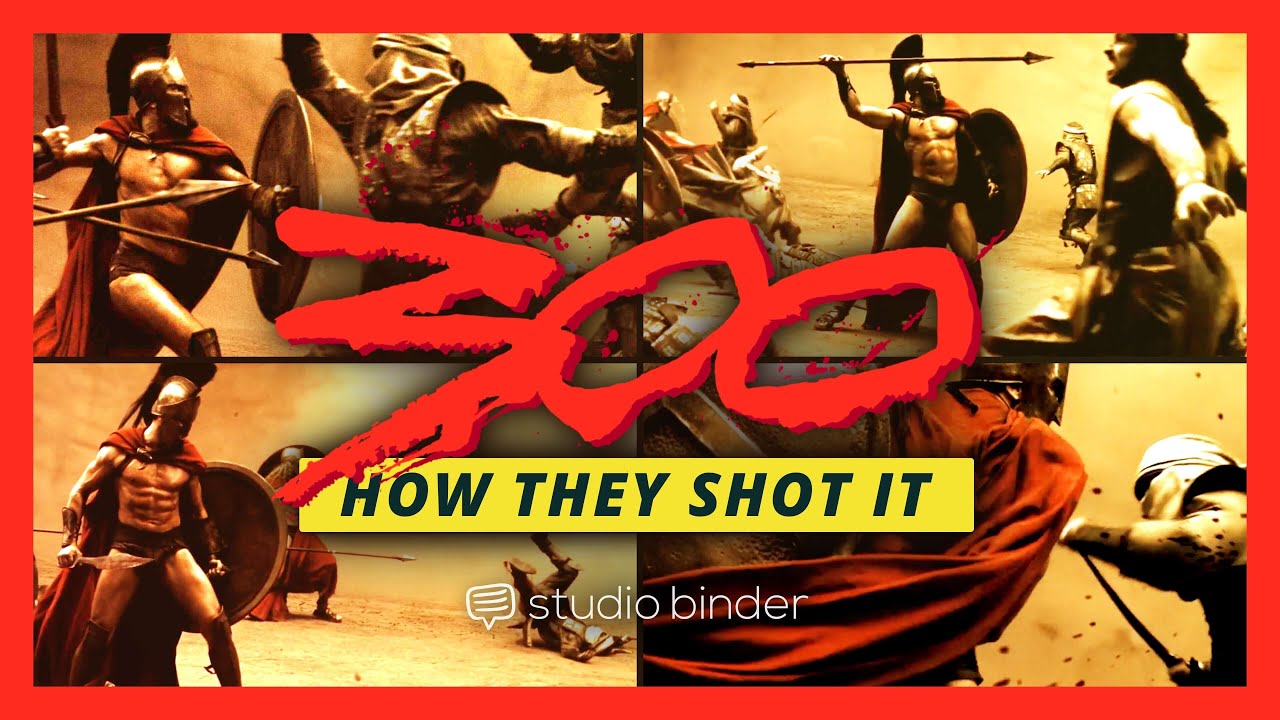Film & Animation
7 Best Film Lighting Techniques ►► http://bit.ly/7-flt
Watch Part 1 ►► http://bit.ly/deakins-part1
Special Thanks to the Team Deakins podcast ►► http://bit.ly/td-pc
Chapters:
00:00 - Roger Deakins' Lighting Process
00:51 Chapter 1: Learn Your Film Lights
01:54 Chapter 2: Lighting the Night
03:04 Chapter 3: Mix Your Lights
04:50 Chapter 4: Lighting Faces
Roger Deakins returns with part two of his discussion on “learning to light.” In the previous episode of Cinematography Techniques, Roger Deakins walked us through the fundamentals of how to observe light and how still photography became a major inspiration. This time, we’ll get a little more practical as Deakins touches on night shooting, lighting the human face, the subtle art of mixing light in a shot, and knowing which light is best for the job.
In Chapter One, Deakins stresses the importance of knowing the different light available and their characteristics. In this case, he mentions using a skypan in Blade Runner 2049 to create sharp, moving shadows in the scenes at Wallace Corp. The next chapter centers on shooting nighttime scenes that actually look like night — compared to scenes where a pronounced blue or green tint is added to simulate moonlight. If you’ve seen his work, you know that a big part of Roger Deakins’ cinematography is working in the shadows.
Roger Deakins admits one of his “biggest conundrums” is mixing light. From his schooling, he was always taught to match his color sources — a holdover “rule” from the Technicolor days. Deakins mentions a scene from True Grit where he lit a campfire scene by mixing firelight with the moonlight, as opposed to previous Western cinematography techniques that kept a more uniform light in every scene.
Finally, Deakins talks about a fundamental technique in photography and cinematography — lighting the human face. He quotes a fashion photographer who said, “If you can photograph a human face, you can photograph anything.” It’s more than simply adding light to the face, it’s about how you angle, diffuse, and create contrast with the light to brings out that person’s character. There’s a lot more to learn from cinematographer Roger Deakins that we’ll explore in future episodes. Stay tuned for the next episode of Cinematography Techniques.
#FilmTheory #VideoEssay #Filmmaking
—
Music by Artlist ► https://utm.io/umJx
Music by Artgrid ► https://utm.io/umJy
Music by Soundstripe ► http://bit.ly/2IXwomF
Music by Music Vine ► http://bit.ly/2IUE0pT
Music by MusicBed ► http://bit.ly/2Fnz9Zq
—
SUBSCRIBE to StudioBinder’s YouTube channel! ►► http://bit.ly/2hksYO0
Looking for a project management platform for your filmmaking? StudioBinder is an intuitive project management solution for video creatives; create shooting schedules, breakdowns, production calendars, shot lists, storyboards, call sheets and more.
Try StudioBinder for FREE today: https://studiobinder.com/pricing
— Join us on Social Media! —
Instagram ►► https://www.instagram.com/studiobinder
Facebook ►► https://www.facebook.com/studiobinderapp
Twitter ►► https://www.twitter.com/studiobinder
#film-theory, #video-essay, #filmmaker
Learn the secrets behind making a compelling web or TV series! ***** Get instant access to the FREE TV Writing & Development Masterclass 👉👉 http://bit.ly/2MnKJtU
We're in a golden age of television.
More and more people are flocking to the small screen to find daily entertainment. So how can you break put from the pack and get your idea onto the small screen? We're here to help.
Whether or not you're a professional writer, or starting your first outline, this screenwriting tips series will help you brainstorm and create an exciting story that's marketable and relevant in the golden age of television.
The appetite for great television has never been higher than it is right now. People are finding shows that connect with them on networks, cable, and digital platforms.
With all these shows, it can be hard to get your idea to stand out. You can't only have an idea, you need a script, a bible, a pitch, and it has to look and feel professional.
In this series, we'll take you through the entire process, from ideation to completion. Each episode will zero in on specific screenwriting tips and screenwriting techniques that can help you on your journey to become a professional writer.
Regardless of your intention to move to Hollywood, win a screenwriting contest, or just write something you'll produce yourself, these methods will push you to become the best writer you can be and have it reflect on the page.
Music used:
"Sweet Like Candy" by Uppeach
"Strolling in the City" by Jo Masino
"Grit 'N' Dirt" by Fillmore
"Crimson Sky" by Stanley Gurvich
---
SUBSCRIBE to StudioBinder’s YouTube channel! ►► http://bit.ly/2hksYO0
Looking for an awesome tool to manage your productions? StudioBinder is a powerful and intuitive project management solution for video creatives; create shooting schedules, breakdowns, production calendars, shot lists, storyboards, call sheets and more.
Give StudioBinder a try today and see the difference: https://studiobinder.com/pricing
––– Join us on Social Media! –––
Instagram ►► https://www.instagram.com/studiobinder
Facebook ►► https://www.facebook.com/studiobinderapp
Twitter ►► https://www.twitter.com/studiobinder
Pinterest ►► https://www.pinterest.com/studiobinde0545/
LinkedIn ►► https://www.linkedin.com/company/studio-binder
Shot Sizes Cheatsheet ►► https://bit.ly/2WkX2tf
More on Shot Sizes ►► https://bit.ly/camera-shot-sizes
Ultimate Guide to Camera Shots, Angles and Movements ►► https://bit.ly/ultimate-shots-post
Establishing Shots ►► https://bit.ly/establishing-shots-post
Wide Shots ►► https://bit.ly/wide-shot-post
Medium Wide Shots ►►https://bit.ly/cowboy-shot-post
Medium Shots ►► https://bit.ly/medium-shot-post
Medium Close Ups ►► https://bit.ly/mcu-post
Close Ups ►► https://bit.ly/cu-post
Extreme Close Ups ►► https://bit.ly/ecu-examples-post
Camera shots and camera angles — every shot, in a scene, in a sequence, and in a movie, needs to be decided on with purpose. Choosing between a close-up or a medium shot can mean a huge difference in how the moment is perceived and felt by the audience. There is psychology at play in film language and film theory, and it is up to the director when making a shot list to speak that language fluently.
In this video essay, we’ll cover the fundamental camera shots at your disposal, how each of them typically operates and how one film used that shot size particularly well. Movies like Coco, Avengers Endgame, The Godfather Part 2, The Favourite, and Phantom Thread use specific camera shots to capture the ideal presentation of a cinematic moment. From establishing shots in Blade Runner 2049 to extreme close ups in Kill Bill, we’ll illustrate the essential building blocks of cinematography.
This is the first episode of a new series called The Shot List, where we break down dozens of possibilities filmmakers have when deciding on camera shots and angles. Cinematography has a language all its own. The next time you sit down to create a shot list, remember that there are many (almost too many) options available. But when you know the power and purpose of each possibility, the decisions become easier and easier.
#filmmaking #filmtheory #directing
—
SUBSCRIBE to StudioBinder’s YouTube channel! ►► http://bit.ly/2hksYO0
Looking for a project management platform for your filmmaking? StudioBinder is an intuitive project management solution for video creatives; create shooting schedules, breakdowns, production calendars, shot lists, storyboards, call sheets and more.
Try StudioBinder for FREE today: https://studiobinder.com/pricing
— Join us on Social Media! —
Instagram ►► https://www.instagram.com/studiobinder
Facebook ►► https://www.facebook.com/studiobinderapp
Twitter ►► https://www.twitter.com/studiobinder
Best Dinner Scenes in Movies and Why They Work ►► https://bit.ly/din-scenes
Chapters:
00:00 Can Dinner Scenes Be Cinematic?
01:14 The Table — Set Design & Mise en Scéne
01:51 What's On the Table (Goodfellas Dinner Scene)
02:14 What's in the Room (Django Unchained & Manchester by the Sea)
02:40 The Blocking — Seating Arrangements
02:48 Distance & Opposition (Citizen Kane Dinner Scene)
03:19 Alliance (Django Unchained Dinner)
03:32 Who's in Control (Inglourious Basterds Dinner Scene)
03:53 The Camera — Emphasizing Power Dynamics
04:11 Singles vs Group Shots (Goodfellas & Manchester)
04:58 Lens Choice — Grow or Shrink Distance
05:24 The Key to a Dinner Scene: What's Shared and What's Not
06:16 Learn More about Table Scenes
The dinner scene — sometimes considered the least cinematic and yet most common scene in many movies. Two characters sitting, eating, and talking can be found everywhere in cinema. From every decade and every genre, the eating scene is almost always about something other than the food. We’ve seen these scenes countless times but only a few are memorable. So, how do the best dinner scenes in movies give these obligatory moments life and personality?
In this video essay, our focus is how directors can use production design and set design, blocking and staging, and cinematography to craft cinematic dinner scenes. Consider the Hereditary dinner scene and how the blocking and framing of the characters purposefully enhance the drama.
What are we to make of the dinner scenes from Goodfellas and Jojo Rabbit, where the abundance or lack of food on the table gives us character and story information. How about the infamous breakfast montage from Citizen Kane where the camera pulls back to reveal the literal and figurative distance between Kane and his wife?
We can find one of the most awkward dinner scenes in Manchester by the Sea. As Patrick dines with his estranged mother and her new husband, the disconnect between them is all captured in the framing. As you start storyboarding your next dinner scene, remember to keep these considerations in mind — who is where, what is there, and what’s being shared. Because the best dinner scenes are rarely, if ever, about dinner.
—
Music by Artlist ► https://utm.io/umJx
Music by Soundstripe ► http://bit.ly/2IXwomF
Music by MusicBed ► http://bit.ly/2Fnz9Zq
—
SUBSCRIBE to StudioBinder’s YouTube channel! ►► http://bit.ly/2hksYO0
Looking for a project management platform for your filmmaking? StudioBinder is an intuitive project management solution for video creatives; create shooting schedules, breakdowns, production calendars, shot lists, storyboards, call sheets and more.
Try StudioBinder for FREE today: https://studiobinder.com/pricing
— Join us on Social Media! —
Instagram ►► https://www.instagram.com/studiobinder
Facebook ►► https://www.facebook.com/studiobinderapp
Twitter ►► https://www.twitter.com/studiobinder
#film-theory, #video-essay, #filmmaker
More Over The Shoulder Shot Examples in Film ►► http://bit.ly/2GPWIgx
In today’s video, we’re going to take a look one of the most commonly used shots in film and television: The over-the-shoulder shot.
The over-the-shoulder shot (OTS) seems simple enough, seeing as the definition is in the name, but it is often used without the proper cinematic motivation.
It is true that you gain a sense of orientation by having a character’s shoulder in the frame, but there is also a significant psychological effect, and therefore significant emotions generated when you use an over-the-shoulder shot in film or television.
It might seem a bit trivial, but all of these little decisions add up to an effective, or ineffective storytelling experience. Oh, and you don’t have to exclusively use over-the-shoulder shots for dialogue scenes either.
Our video shows you:
Examples of over-the-shoulder shots.
Why you use an OTS shot in your story.
AND
How to go about surrounding your OTS shots.
When you finish this video, you will have a complete understanding of when, where, how, and why you use an OTS shot, and you’ll be able to use them to their maximum effect.
The end result: You will be able to signal to your viewer how they should feel about a relationship within your story.
#overthershouldershotexample #OTSexample #dirtysingleshot
--
SUBSCRIBE to StudioBinder’s YouTube channel! ►► http://bit.ly/2hksYO0
Looking for a project management platform for your filmmaking? StudioBinder is an intuitive project management solution for video creatives; create shooting schedules, breakdowns, production calendars, shot lists, storyboards, call sheets and more.
Try StudioBinder for FREE today and see the difference:
https://studiobinder.com/pricing
––– Join us on Social Media! –––
Instagram ►► https://www.instagram.com/studiobinder
Facebook ►► https://www.facebook.com/studiobinderapp
Twitter ►► https://www.twitter.com/studiobinder
Create your FREE shot list here ►► http://bit.ly/2AfVYwC
Shot lists are the best way to organize your visual goals for your scenes. That said, there are an infinite amount of choices for different shots, and not all shot lists include the necessary information needed to get the intended visuals.
Our video breaks down the purpose of a shot list, and how to effectively build one with both technical and creative considerations that should go into your shot listing process.
You’ll also learn about:
When to follow the shot list
When to ignore the shot list
How to use your shot list on set
We also go over how your shot list can be used long before your scene is captured, as well as after the scene is already finished. How it can help everyone on your team including the editor, cinematographer, and especially the director.
When you finish this video, you will understand why shot lists are so valuable, and that building an effective shot list is one of the most important parts of the filmmaking process.
You can also create a free shot list using our shot list template at the end.
The end result: You will understand shot lists better than you did before, and be on your way to building your own professional shot list.
#shotlisttemplate #shotlistexample #filmmakingshotlist
--
SUBSCRIBE to StudioBinder’s YouTube channel! ►► http://bit.ly/2hksYO0
Looking for a project management platform for your filmmaking? StudioBinder is an intuitive project management solution for video creatives; create shooting schedules, breakdowns, production calendars, shot lists, storyboards, call sheets and more.
Try StudioBinder for FREE today and see the difference: https://studiobinder.com/pricing
––– Join us on Social Media! –––
Instagram ►► https://www.instagram.com/studiobinder
Facebook ►► https://www.facebook.com/studiobinderapp
Twitter ►► https://www.twitter.com/studiobinder
Have you ever felt like you’re stuck in a creative loop? You start a script, get halfway done, but because you can’t figure out the ending, you abandon it, then start a new one. And then it happens again. And again. ►► http://bit.ly/2H4HiFY
So writer/producer Dan Harmon tackled this problem.
He took centuries of storytelling principles and turned them into an easy-to-use guide for building a compelling story.
One circle. Eight steps.
Understanding good narrative structure won’t just make you a better writer.
It’ll make you a better storyteller.
Today, we’re going to look at Christopher Nolan’s ‘The Dark Knight’, a film with a seemingly complex plot, that we can break down into the 8 steps of the story circle.
The theory boils down to three sentences:
(1) A character is comfortable (2) but they see something they want, (3) So they head out into uncharted territory to get it (4) but have to change in order to succeed. (5) When they finally grasp it, (6) they pay a hefty price (7) and return to their original situation (8) having changed inside (and sometimes outside).
Keep watching and see how this applies to Batman!
SUBSCRIBE to StudioBinder’s YouTube channel! ►► http://bit.ly/2hksYO0
Music: "Song Name" by Artist: http://bit.ly/2HUeXPM
Narration by Brian L. Tan, Wrapal: http://bit.ly/2qUZ7wi
––– More popular videos –––
P.T. Anderson ► http://bit.ly/2AgYXWX
Terrence Malick ► http://bit.ly/2z5FJiY
Christopher Nolan ► http://bit.ly/2mM4C1t
Nicolas Winding Refn ► http://bit.ly/2z5FJiY
Quentin Tarantino ► http://bit.ly/2hFTBct
Andrei Tarkovsky ► http://bit.ly/2hFTBct
––– Manage your video project –––
Looking for an awesome tool to manage your productions?
StudioBinder is a powerful and intuitive project management solution for video creatives; create shooting schedules, breakdowns, production calendars, shot lists, storyboards, call sheets and more.
Give StudioBinder a try today and see the difference: http://bit.ly/2rkXoR3
––– Connect with us –––
Facebook ►► https://www.facebook.com/studiobinderapp
Twitter ►► https://www.twitter.com/studiobinder
Instagram ►► https://www.instagram.com/studiobinder
Pinterest ►► https://www.pinterest.com/studiobinde0545/
LinkedIn ►► https://www.linkedin.com/company/studio-binder
More Video Lighting Techniques ►► http://bit.ly/334Jq8v
More Cinematography Techniques, including a FREE Cinematography Checklist ►► http://bit.ly/3cxqK5z
Film lighting techniques can be simple, especially with a simple three-point lighting setup. But that doesn’t mean that you still can’t achieve that cinematic look. Cinematic lighting can be achieved with the 3 main light sources — the key light, the fill light, and the backlight. This combination is used in a large majority of film lighting setups and each light fulfills a function. What we want to explore in this video is just how important the fill light is to the overall look and feel of a shot. Of all three lights, the fill light just might the most important.
Contrast ratio is the relationship between the key light and fill light — in short, more fill light yields a low contrast lighting, while less fill light will achieve more high contrast lighting. Contrast ratio is all about determining the mood of a scene and that’s where the fill light’s purpose becomes so important. So many film lighting techniques revolve around adjusting contrast ratio through raising or lowering the level of the fill light.
Another aspect of film lighting techniques is the placement of each of these lights. In many cases, the key light is placed on the “smart side” of the subject — that is to say on the opposite side of the camera — and the fill light is often pointed at the subject from the same side as the camera (i.e., the “dumb side”). This is not a hard and fast rule in cinematic lighting but it does wonders for creating a layer of depth in the image. For many reasons, you can switch it up (e.g., dumb side key and smart side fill). It just depends on the scene and how you want to capture the moment.
#cinematography #filmmaking #lighting
—
Music by Artlist ► https://utm.io/umJx
Music by MusicBed ► http://bit.ly/2Fnz9Zq
—
SUBSCRIBE to StudioBinder’s YouTube channel! ►► http://bit.ly/2hksYO0
Looking for a project management platform for your filmmaking? StudioBinder is an intuitive project management solution for video creatives; create shooting schedules, breakdowns, production calendars, shot lists, storyboards, call sheets and more.
Try StudioBinder for FREE today: https://studiobinder.com/pricing
— Join us on Social Media! —
Instagram ►► https://www.instagram.com/studiobinder
Facebook ►► https://www.facebook.com/studiobinderapp
Twitter ►► https://www.twitter.com/studiobinder
Try StudioBinder’s Storyboard Software for FREE ►► http://bit.ly/2VH9x4A
Introducing StudioBinder’s storyboard feature. StudioBinder knows that to bring you a truly A-to-Z production planning experience, you need to have the best storyboard software that helps you visualize your story with perfect detail and clarity.
Your storyboards are a great tool for collaborating on a vision, and we couldn’t agree more. That’s why we built the most collaborative storyboarding software available. Leave helpful comments, work on boards together, and access your storyboards from any device.
Build professional storyboards in minutes. Set your preferred specifications and layouts to and add reference images, sketches, or any other form of story visualization.
StudioBinder’s storyboarding software allows you to set the aspect ratio, add shot descriptions, camera setups, estimated times, frame counts and more.
Our cloud-based storyboarding software allows you to send share links to clients so that they can access boards at your discretion. No more mixed messages.
StudioBinder’s storyboard software also has a presentation mode which allows you to see how your visual plan will play out, allowing you to perfect your project beforehand.
Try out StudioBinder’s cloud-based storyboard software and turn your ideas into reality.
#filmmaking #storyboard #storyboardsoftware #storyboardcreator #storyboardapp
--
SUBSCRIBE to StudioBinder’s YouTube channel! ►► http://bit.ly/2hksYO0
Looking for a project management platform for your filmmaking? StudioBinder is an intuitive project management solution for video creatives; create shooting schedules, breakdowns, production calendars, shot lists, storyboards, call sheets and more.
Try StudioBinder for FREE today and see the difference: https://studiobinder.com/pricing
––– Join us on Social Media! –––
Instagram ►► https://www.instagram.com/studiobinder
Facebook ►► https://www.facebook.com/studiobinderapp
Twitter ►► https://www.twitter.com/studiobinder
What is a protagonist — a rundown of a story’s main character, the various types, their characteristics and inspiration for how to write a great protagonist.
What is a Protagonist? ►► https://bit.ly/wi-pr
StudioBinder Blog ►► http://bit.ly/sb-bl
─────────────────────
Chapters:
00:00 - Introduction to Protagonists
00:48 - Protagonist Definition & History
02:42 - Hero Protagonist
04:19 - Non-Traditional Protagonists
08:55 - Multiple Protagonists
11:56 - Takeaways
─────────────────────
WHAT IS A PROTAGONIST IN A STORY
Most people understand that the protagonist is the main character in a story. But what is a protagonist, really? Are there special qualities they possess? And what happens if there are multiple protagonists? In this video, we’ll answer these questions, get into a little history of where the protagonist came from, their various types, and how writers can approach how to write a great protagonist.
HOW DO WE DEFINE PROTAGONIST
The protagonist is the lead character in a narrative. Typically, they have a goal they pursue, they make choices to advance the plot, and they will have some sort of character arc. If we go back to Ancient Greek theatre, we can see how the protagonist emerged. At the time, poems and tragedies were performed for an audience by a masked chorus (often 50 people) singing or speaking in unison. But then a poet named Thespis broke with tradition by having one actor, separate from the chorus, perform all of the parts of the story by simply switching masks. This is where we get the term “protagonist” which translates to “first actor.”
TYPES OF PROTAGONISTS
The most common and traditional type of protagonist is the hero. Originally, these were noble-born, pre-destined characters who were also strong, brave, and righteous. Over time, we see heroes with varying degrees of these characteristics.
Beyond the traditional hero, there are anti-heroes, tragic heros, passive protagonists, and villain protagonists. Anti-heroes lack heroic qualities but they still pursue a righteous cause. Tragic heroes are just like traditional heroes except they have a fatal flaw in their character that leads to their downfall. Passive protagonists are still the main character but are forced into the story rather than making their own active choices. And villain protagonists are exactly that — villains who are the central figure in the story.
MULTIPLE PROTAGONISTS
But what about when there is more than one protagonist? Romantic films, both comedies and dramas, often feature two protagonists with equal weight in the story. There are also secondary and tertiary protagonists called deuteragonists and tritagonists, which are still main characters but fulfill more supporting roles. For example, in the Lord of the Rings, Frodo is the protagonist, Sam, Gandalf, and Aragorn are deuteragonists, and the rest of the fellowship are tritagonists. Finally, there are situations when two characters split the protagonist role among themselves. For example, in The Shawshank Redemption, it is Andy’s story and he is the one driving the plot forward, but we see all of this through Red’s eyes, and it is he who has the character arc.
Writers have many options when it comes to writing a strong protagonist. As we can see, there is a perfect option or combination of options for any story.
#FilmTheory #VideoEssay #Filmmaking
─────────────────────
♬ SONGS USED:
"Density Wave" - Aviad Zinemanas
"Yes I Am (Instrumental)" - Zach Sorgen
"Morning Sunbeams" - Yehezkel Raz
"Distant Worlds" - Theatre of Delays
"Somewhere" - Daniele Musto
"Main Title / Trinity Infinity" - Don Davis
"Day One" - Hans Zimmer
"Full Access" - Jimmy Svensson
"Cosmos" - Theatre of Delays
"Dark Blood" - Jimmy Svensson
"Battle Without Honor Or Humanity" - Tomoyasu Hotei
"Palpatine's Teachings" - John Williams
"Gatsby Believed In the Green Light' - Craig Armstrong
"Prophesy" - Bobby Krlic
"Main Title (Terminator 2 Theme)" - Brad Fiedel
"Staring Into The Abyss" - 2050
"Last But Not Least (Instrumental)" - Chelsea McGough
"Odd Numbers" - Curtis Cole
"The Council of Elrond (feat. Aniron) (Theme for Aragorn and Arwen)" - Howard Shore
"War Banner (Instrumental)" - Cody Martin
"Assembly Line Dreams" - Ostin Drais
"Brooks Was Here" - Thomas Newman
"State Lines (Instrumental Version)" - Aaron Kellim
"Heroes" - David Bowie
Music by Artlist ► https://utm.io/umJx
Music by Artgrid ► https://utm.io/umJy
Music by Soundstripe ► http://bit.ly/2IXwomF
Music by MusicBed ► http://bit.ly/2Fnz9Zq
─────────────────────
SUBSCRIBE to StudioBinder’s YouTube channel! ►► http://bit.ly/2hksYO0
Looking for a production management solution for your film? Try StudioBinder for FREE today: https://studiobinder.com/pricing
— Join us on Social Media! —
Instagram ►► https://www.instagram.com/studiobinder
Facebook ►► https://www.facebook.com/studiobinderapp
Twitter ►► https://www.twitter.com/studiobinder
Star Wars Behind the Scenes of A New Hope — a look back at how George Lucas and ILM pushed special effects, visual effects, and sound design to create a blockbuster from a galaxy far, far away.
The Making of Star Wars ►► https://bit.ly/hs-sw
StudioBinder Blog ►► http://bit.ly/sb-bl
─────────────────────
Chapters:
00:00 - Intro — Star Wars Behind the Scenes
00:54 - Effective Budgeting
01:32 - Chapter 1: Practical Effects
04:05 - Chapter 2: Compositing Effects
08:36 - Chapter 3: Sound Design
11:26 - Takeaways
─────────────────────
Edited by MIKE STEELE
─────────────────────
Special thanks to:
Eyes On Cinema ►► https://bit.ly/sd-sw
Roadtrip Nation ►► https://bit.ly/bb-sw, https://bit.ly/fe-sw
─────────────────────
STAR WARS BEHIND THE SCENES — THE MAKING OF A NEW HOPE
The making of Star Wars A New Hope is stuff of legend. Today, blockbuster movies are a dime-a-dozen and the magic of how they’re actually created has all but disappeared. But in 1977, George Lucas and his team at ILM were still magicians, crafting never-before-seen imagery that changed the industry forever. In this short making of Star Wars documentary, we’ll explain how they evolved practical effects, compositing techniques, and sound design.
STAR WARS MOVIES SPECIAL EFFECTS
Compared to the scope and vision of George Lucas’ galaxy far, far away, Star Wars was a low-budget production. One of the ways they were able to pull this off was to use practical effects. This ranged from making Luke’s landspeeder to be a functional vehicle but appeared to float above the ground, to the extensive use of matte paintings that could extend the sets and add extras.
STAR WARS VISUAL EFFECTS
What the crew couldn’t accomplish on set, the visual effects team handled. For example, some of the most dazzling sequences in the film are the space battles. But up until that time, the compositing techniques for photographing a ship in space was very limited. To capture the WWII dogfight footage Lucas shared as inspiration, the ships needed to have more dynamic mobility. The solution was something called the Dykstraflex, a motion-control camera that could be programmed precisely to execute the same movements multiple times. This allowed them to capture as many elements as they needed while giving the ships the desired movement and energy in the frame.
STAR WARS SFX
The final element in creating a fantastical yet believable world was the sound design. To be fair, the concept of a sound designer didn’t even exist yet. Ben Burtt, responsible for the sound effects coined the term for himself, essentially creating a new filmmaking role in the process. Here, too, revolutionary changes were being made to create the most iconic sounds like R2-D2’s bleeps and bloops, Darth Vader’s ominous breathing, and, of course, the hum of the lightsabers. To do this, Burtt mixed the sounds of a humming projector with a TV set — the swinging sabers were created by playing this sound through a speaker and waving a microphone in front of it.
Without all these innovations, there’s a good chance Star Wars would’ve simply gone unnoticed. Instead, it raised the bar for filmmaking in Hollywood with low-budget techniques to create an unforgettable cultural experience.
#FilmTheory #VideoEssay #Filmmaking
─────────────────────
♬ SONGS USED:
"Main Title" - John Williams
"Dojo Tradition" - In This World
"Princess Leia's Theme" - John Williams
"Imperial Attack" - John Williams
"Ben's Death and TIE Fighter Attack" - John Williams
"Cantina Band" - John Williams
"The Last Battle - John Williams
"Rescue of the Princess" - John Williams
"The Princess Appears" - John Williams
"Glass" - Claudio Laucci
"The Blue Danube (Excerpt) (2001 A Space Odyssey Soundtrack)" - Johann Strauss II
"1986" - Angel Salazar
"Mouse Robot and Blasting Off" - John Williams
"Assembly Line Dreams" - Ostin Drais
"The Little People Work" - John Williams
"The Walls Converge" - John Williams
"The Throne Room and End Title" - John Williams
Music by Artlist ► https://utm.io/umJx
Music by Artgrid ► https://utm.io/umJy
Music by Soundstripe ► http://bit.ly/2IXwomF
Music by MusicBed ► http://bit.ly/2Fnz9Zq
─────────────────────
SUBSCRIBE to StudioBinder’s YouTube channel! ►► http://bit.ly/2hksYO0
Looking for a production management solution for your film? Try StudioBinder for FREE today: https://studiobinder.com/pricing
— Join us on Social Media! —
Instagram ►► https://www.instagram.com/studiobinder
Facebook ►► https://www.facebook.com/studiobinderapp
Twitter ►► https://www.twitter.com/studiobinder
Create a robust shooting schedule for your film production with StudioBinder.
We provide customizable solutions for photo and video production companies to better manage their productions, all in one place. https://www.studiobinder.com
SUBSCRIBE to StudioBinder’s YouTube channel! ►► http://bit.ly/2hksYO0
––– Join us on Social Media! –––
Facebook ►► https://www.facebook.com/studiobinderapp
Twitter ►► https://www.twitter.com/studiobinder
Instagram ►► https://www.instagram.com/studiobinder
Pinterest ►► https://www.pinterest.com/studiobinde...
LinkedIn ►► https://www.linkedin.com/company/stud...
Production Design in The Boys ►► http://bit.ly/2lLKfBP
Today’s video is a filmmaking video essay on Amazon Prime video’s new show, The Boys. Our film theory and scene analysis on the scene elements and production design used in The Boys. This can include set dressing, movie props, and costumes.
Have you watched The Boys on Amazon prime video? We have, and we were excited when we heard that Seth Rogen and Evan Goldberg were producers on the show. We were also excited to hear about The Boys cast which includes Jack Quaid.
Many had never even heard of The Boys comic, so when the first season of The Boys show came out, it was a total blindside. We found something else about the show that is really great — mise en scene. Mise en scene includes many things like scene elements and production design, and we found that The Boys did a great job at building a world.
The Boys had to choose production design and scene elements that were both satirical but also logical, and they needed to build a world that seemed legitimate. This includes the costumes, the movie props, the set dressing — all of the scene elements and mise en scene had to help show the difference in characters, in their circumstances, etc.
Out video teaches you about mise en scene, production design, and scene elements through our video essay on The Boys on Amazon prime video. Make sure to check it out so you can level up your own filmmaking skills with our scene analysis. It will be fun to see if they continue the excellence in The Boys season 2.
#miseenscene #theboysamazon #videoessay
—
Music by Artlist ► http://bit.ly/2Ttdh8d
Music by Soundstripe ► http://bit.ly/2IXwomF
Music by Music Vine ► http://bit.ly/2IUE0pT
Music by MusicBed ► http://bit.ly/2Fnz9Zq
—
SUBSCRIBE to StudioBinder’s YouTube channel! ►► http://bit.ly/2hksYO0
Looking for a project management platform for your filmmaking? StudioBinder is an intuitive project management solution for video creatives; create shooting schedules, breakdowns, production calendars, shot lists, storyboards, call sheets and more.
Try StudioBinder for FREE today: https://studiobinder.com/pricing
— Join us on Social Media! —
Instagram ►► https://www.instagram.com/studiobinder
Facebook ►► https://www.facebook.com/studiobinderapp
Twitter ►► https://www.twitter.com/studiobinder
We provide customizable solutions for photo and video production companies to better manage their productions, all in one place. https://www.studiobinder.com
SUBSCRIBE to StudioBinder’s YouTube channel! ►► http://bit.ly/2hksYO0
––– Join us on Social Media! –––
Facebook ►► https://www.facebook.com/studiobinderapp
Twitter ►► https://www.twitter.com/studiobinder
Instagram ►► https://www.instagram.com/studiobinder
Pinterest ►► https://www.pinterest.com/studiobinde...
LinkedIn ►► https://www.linkedin.com/company/stud...
300 First Battle Scene Breakdown — A look behind the scenes of the “Crazy Horse” shot and the ingenious way Zack Snyder and his team shot the Hot Gates Battle.
Zack Snyder Films Ranked ►► https://bit.ly/zs-fr
StudioBinder Blog ►► http://bit.ly/sb-bl
─────────────────────
Chapters:
00:00 - Intro — 300 First Battle Scene Breakdown
01:22 - What is the "Crazy Horse" Rig?
02:04 - Adapting for Perfection
04:42 - Lens Size
07:47 - Shot Sizes
10:37 - Morph Zooms
─────────────────────
300 First Battle Scene Breakdown
It’s highly likely that when you saw 300’s first battle (aka the Hot Gates Battle), a single question came to mind. How did they shoot that? From the speed ramps to the morph zooms, there is a lot going on in this single-take fight scene, nicknamed the “Crazy Horse Shot.” In this 300 behind-the-scenes video, we’ll explain everything, including the ingenious idea Zack Snyder had to pull it off.
Zack Snyder’s 300 is full of amazing shots, it is a feast of eye candy. And a lot can be analyzed and appreciated about the use of slow motion, the surreal comic book look, or the special effects that brought it all together. But during the 300 first battle, there is a moment that stands above the rest. The idea was to shoot a single-take fight but also include speed ramps and zooms in and out of the action. Trying to execute this ambitious shot in a “oner” would be extremely difficult, especially the timing and precision.
So, why is it called the “Crazy Horse Shot”? Zack Snyder thought he might be able to use a camera rig that was also used in a TV movie called Crazy Horse. That rig consisted of two cameras (one shooting B&W, the other shooting color) that could capture the same exact image at the same time. This was done with a beam splitter, a prism that split light into two directions.
But instead of two cameras, Snyder wanted three — each fitted with a different focal length lens. This way, they could capture three different shot sizes (wide, full, medium) at the same time. Then in post-production, they could time exactly when to zoom in and out between those shots. This technique is called a morph zoom (or nested zoom) because the transition between the shots had to be manufactured in editing.
However, after they shot this iconic 300 fight battle scene, there was an issue with the focus and it had to be re-done. The revised plan simply had 3 cameras positioned as closely together as possible instead of requiring a beam splitter. And thus, the Hot Gates Battle was complete and it easily became one of the most stunning shots in the movie and in recent years. The 300 first battle scene is the perfect example of when a creative vision requires technical innovation. Zack Snyder and his team gave us a fresh and thrilling way to shoot action, all without traditional editing.
#FilmTheory #VideoEssay #Filmmaking
─────────────────────
♬ SONGS USED:
"Fever Dream" - Tyler Bates
"The Hot Gates" - Tyler Bates
"Xerxes' Tent" - Tyler Bates
"The Wolf" - Tyler Bates
"Immortals Battle" - Tyler Bates
Music by Artlist ► https://utm.io/umJx
Music by Artgrid ► https://utm.io/umJy
Music by Soundstripe ► http://bit.ly/2IXwomF
Music by MusicBed ► http://bit.ly/2Fnz9Zq
─────────────────────
SUBSCRIBE to StudioBinder’s YouTube channel! ►► http://bit.ly/2hksYO0
Looking for a production management solution for your film? Try StudioBinder for FREE today: https://studiobinder.com/pricing
— Join us on Social Media! —
Instagram ►► https://www.instagram.com/studiobinder
Facebook ►► https://www.facebook.com/studiobinderapp
Twitter ►► https://www.twitter.com/studiobinder
Watch the Script Breakdown Tutorial Series ►► http://bit.ly/script-breakdown
StudioBinder provides tools for every phase of film, TV, photo, and video production in a central cloud-based platform. From development through production, create, track, and securely share scripts, storyboards, shooting schedules, call sheets, and more. Collaborate on, and seamlessly move through, your creative workflow. All in one place.
In this tutorial series, we give you a professional grasp of how to break down a screenplay for production. Find out the most efficient way to identify, categorize, and tag script elements. Don't go into production without an ironclad script breakdown — you need to break it down to accurately understand budget and shoot requirements. This series provides everything you need to know about breakdowns.
In this episode, we're showing you how to tag elements in your screenplay and how to speed up the process.
–
SUBSCRIBE to StudioBinder’s YouTube channel! ►► http://bit.ly/2hksYO0
StudioBinder is the world's leading project management platform for film and TV. From scripts to storyboards, shooting schedules to call sheets and more, StudioBinder provides tools for every phase of production in one unified, secure console.
Try StudioBinder for FREE today to centralize your creative workflow: https://www.studiobinder.com/
––– Get in touch! –––
Instagram ►► https://www.instagram.com/studiobinder
Facebook ►► https://www.facebook.com/studiobinderapp
Twitter ►► https://www.twitter.com/studiobinder
Generate script sides for your production easier than ever. Learn more here: http://bit.ly/2OM8SYG
SUBSCRIBE to StudioBinder’s YouTube channel! ►► http://bit.ly/2hksYO0
––– Join us on Social Media! –––
Facebook ►► https://www.facebook.com/studiobinderapp
Twitter ►► https://www.twitter.com/studiobinder
Instagram ►► https://www.instagram.com/studiobinder
Pinterest ►► https://www.pinterest.com/studiobinde...
LinkedIn ►► https://www.linkedin.com/company/stud...
The 180 Degree Rule in Film ►► http://bit.ly/180-Degree-Rule-in-Film
The 180 degree line is a rule used in filmmaking that helps you maintain a constant orientation during your scenes. That said, there are ways you can break the 180 degree rule, and ways that you can bend the 180 degree rule.
Our video breaks down how to follow the 180 degree rule, how to break the 180 degree rule, and bend the 180 degree rule to achieve maximum effectiveness from your scene.
Breaking the 180 degree rule can also be called crossing the line or jumping the line. The line you draw connects two actors in a scene, and once you’ve established your camera placement on one side of the line, you have now decided which 180 degrees you will have to place your subsequent camera setups.
You do this so that your viewer can keep their orientation, and avoid spatial confusion.
But what if you break the line?
We show specific examples of directors and films that follow the 180 degree rule, break the 180 degree rule, and bend the 180 degree rule so that you understand perfectly the different effects each has on a viewer.
When you finish this video, you will understand why you need to follow the 180 degree rule in most situations, and know exactly when you should break it or bend it.
The end result: You will understand the 180 degree rule better than you did before - and how to command your visuals.
#180degreefilmrule #jumpingtheline #180degreefilmrule
--
SUBSCRIBE to StudioBinder’s YouTube channel! ►► http://bit.ly/2hksYO0
Looking for a project management platform for your filmmaking? StudioBinder is an intuitive project management solution for video creatives; create shooting schedules, breakdowns, production calendars, shot lists, storyboards, call sheets and more.
Try StudioBinder for FREE today and see the difference: https://studiobinder.com/pricing
––– Join us on Social Media! –––
Instagram ►► https://www.instagram.com/studiobinder
Facebook ►► https://www.facebook.com/studiobinderapp
Twitter ►► https://www.twitter.com/studiobinder
How to Write Movie Fight Scenes Like John Wick ►► http://bit.ly/johnwickscene
Understanding how to write a fight scene in a movie can make or break your action movie or even your screenwriting career. You’ve seen how good Keanu Reeves looks during John Wick fight scenes, but it raises some questions about writing fight scenes in general.
Screenwriting fight scenes like John Wick scripts takes a certain approach, and this video essay will show you how to write the best fight scenes so that a director like Chad Stahelski can build an action movie that allows you to watch Keanu Reeves fight stunt man after stunt man to create some of the best movie fight scenes.
Don’t write another fight scene in your movie until you’ve seen our take on the best John Wick movie fight scenes out there. We’ll go over what to avoid when learning how to write fight scenes, how screenwriting format can help, and we give you fight scene examples.
Finally, you will know how producers and directors want a screenwriter to write a fight scene, and you’ll see how John Wick fight scenes were written so that you can take away lessons from one of the best Keanu Reeves action movies out there.
The end result: You will know how to write a fight scene like John Wick, how Chad Stahelski took the fight scene on the page and build a John Wick fight scene with stuntmen, Keanu Reeves, and some serious fight choreography.
#johnwick #filmmaking #screenwriting
—
Music by Artlist ► http://bit.ly/2Ttdh8d
Music by Soundstripe ► http://bit.ly/2IXwomF
Music by Music Vine ► http://bit.ly/2IUE0pT
Music by MusicBed ► http://bit.ly/2Fnz9Zq
—
SUBSCRIBE to StudioBinder’s YouTube channel! ►► http://bit.ly/2hksYO0
Looking for a project management platform for your filmmaking?
StudioBinder is an intuitive project management solution for video creatives; create shooting schedules, breakdowns, production calendars, shot lists, storyboards, call sheets and more.
Try StudioBinder for FREE today: https://studiobinder.com/pricing
— Join us on Social Media! —
Instagram ►► https://www.instagram.com/studiobinder
Facebook ►► https://www.facebook.com/studiobinderapp
Twitter ►► https://www.twitter.com/studiobinder
Terminator 2 Behind the Scenes — A look behind the scenes of James Cameron’s Terminator 2, including how the team utilized cinematic techniques, practical effects, and CGI to create the action film of the century.
The Making of Terminator 2 ►► https://bit.ly/hs-tt
StudioBinder Blog ►► http://bit.ly/sb-bl
─────────────────────
Chapters:
00:00 - Intro — Terminator 2 Behind the Scenes
02:10 - Chapter 1: Lighting and Cinematography
07:34 - Chapter 2: Practical Effects
15:42 - Chapter 3: CGI with ILM
18:05 - Takeaways
─────────────────────
Special thanks to:
Wired ►► https://bit.ly/wi-nb
Urban Shark Productions ►► https://bit.ly/cd-up
─────────────────────
TERMINATOR 2 BEHIND THE SCENES
The making of Terminator 2 is just as fascinating as the film itself. Co-writer/director James Cameron and his crew used every tool available to create the ultimate cinematic experience. In this video, we go behind the scenes of Terminator 2 to uncover the secrets of its creation. We’ll cover topics like how lighting and cinematography, practical effects, and cutting-edge CGI combined to realize Cameron’s greatest action spectacle.
THE MAKING OF TERMINATOR 2 — CINEMATOGRAPHY
Returning from the original, DP Adam Greenberg carried over many aesthetic choices but on an entirely new scale. This includes lighting the terminators in a cold blue light to enhance their brutality and top lighting on Arnold Schwarzenegger to accent his facial musculature. For the iconic highway chase, Greenberg took two weeks to pre-light a 5-mile stretch of freeway, borrowing every available power cord in Hollywood to connect all the lights.
TERMINATOR 2 SPECIAL EFFECTS
Throughout his career, James Cameron has been on the cutting edge of both practical and visual effects. The way he uses models, miniatures, rear projection, and just about every in-camera effect known to man is a testament to his filmmaking prowess. Examples include the animatronics of the T-800 or the nightmarish nuclear blast sequence. And then there are more simple yet effective decisions like hiring twins to play characters replicated by the T-1000. All of this is in service of the story and the experience.
TERMINATOR 2 VISUAL EFFECTS
Of course, not everything could be achieved in-camera. The Terminator 2 visual effects team pushed the craft beyond what anyone had seen before. In his previous film, The Abyss, Cameron tasked the team at ILM to create “the pseudopod” — a tentacle made of water. This was merely a test run for something Cameron had dreamed of since the first Terminator film: a liquid metal terminator. Now, the T-1000 could change shape, walk through bars, and assume the identity of anyone. No one had seen anything like this, which paved the way for future CGI work in films like Jurassic Park.
Filmmakers today might not fully understand why the making of Terminator 2 was such an achievement. But it’s our hope that by looking back on the work of craftsmen and craftswomen like James Cameron that we realize just how far we come and how much we owe to them.
#FilmTheory #VideoEssay #Filmmaking
─────────────────────
♬ SONGS USED:
“Bad To The Bone - George Thorogood & The Destroyers
“Main Title Terminator 2 Theme” - Brad Fiedel
“Quantum IV - Makeup and Vanity Set
“Into The Steel Mill” - Brad Fiedel
“Sarah On The Run” - Brad Fiedel
“Attack On Dyson” - Brad Fiedel
“Trust Me” - Brad Fiedel
“Our Gang Goes To Cyberdyne” - Brad Fiedel
“Escape From The Hospital” - Brad Fiedel
“T1000 Terminated” - Brad Fiedel
“Swat Team Attacks” - Brad Fiedel
“Cameron’s Inferno” - Brad Fiedel
“Hasta La Vista Baby” - Brad Fiedel
“Sarah Dream” - Brad Fiedel
“I’ll Be Back” - Brad Fiedel
“Reese Chased” - Brad Fiedel
“Police Station/Escape From Police Station ” - Brad Fiedel
“Future Flashback/Terminator Infiltration” - Brad Fiedel
“The Terminator Theme (Extended Version)” - Brad Fiedel
“It’s Over” - Brad Fiedel
Music by Artlist ► https://utm.io/umJx
Music by Artgrid ► https://utm.io/umJy
Music by Soundstripe ► http://bit.ly/2IXwomF
Music by MusicBed ► http://bit.ly/2Fnz9Zq
─────────────────────
SUBSCRIBE to StudioBinder’s YouTube channel! ►► http://bit.ly/2hksYO0
Looking for a production management solution for your film? Try StudioBinder for FREE today: https://studiobinder.com/pricing
— Join us on Social Media! —
Instagram ►► https://www.instagram.com/studiobinder
Facebook ►► https://www.facebook.com/studiobinderapp
Twitter ►► https://www.twitter.com/studiobinder


![Ultimate Guide to Camera Shots: Every Shot Size Explained [The Shot List, Ep 1]](https://i.ytimg.com/vi/AyML8xuKfoc/maxresdefault.jpg)
![The Dinner Scene — How to Direct Dinner & Dialogue [Director's Playbook]](https://i.ytimg.com/vi/jbNHRmBJMP4/maxresdefault.jpg)